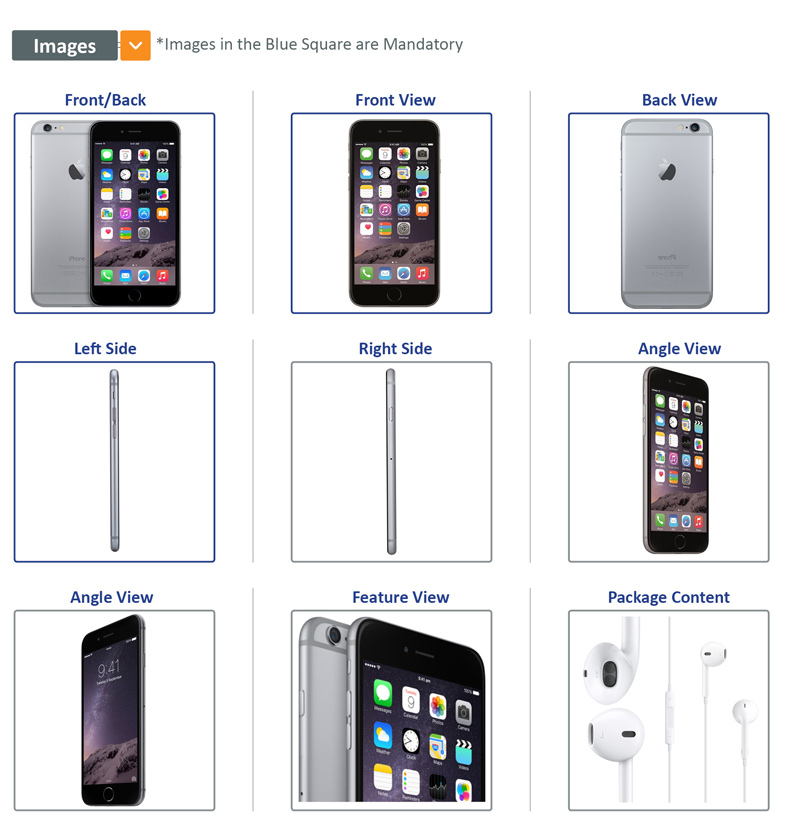Name
Product Name explains what the Product is. Here are some tips for writing the name to make it easier for the Customer to know what he is looking at.
Product Name Guidelines: A good Product Name has these Attributes
Structure: Name + Generation – Storage Capacity – Color
Example: iPhone XS – 64GB – Gold
General Description
Product Description is the Content that describes your Product in more details.
General Description Tips:
- Explain Product Features (1 Feature per Paragraph) and their benefit to the Customer.
- Use headings and bullet points to make it easy for Customers to read.
- Customers want to know the features, usage ideas, and what they will gain from purchasing that Product and how it makes them feel.
- Consider the problems an item solves, or the value it provides.
- Add the Technical Specifications at the bottom of the Description.
- Technical Specifications help Customers in comparing between Products’ Features.
- Technical Specifications differentiate one Product from another.
- Break the Technical Specifications into Separated Sections, using Headers to highlight the different Levels.
Product Specifications
Key Features are brief Description of the Product Features & Benefits or Specifications to catch the Customer’s interest.
Writing the Key Features of Products that share the same Category in the same order according to their Features, helps Customers compare between these products quickly.
Product Specifications Guidelines:
|
Example:
|
What’s in the box
“What’s in the box” helps Customers to know the attached Accessories.
- It is preferred to be written as Bullet-Points.
- “What’s in the box” may mention Accessories not shown in Product Images and may illustrate that some accessories are not included.
- It is preferred to write the Number, if a Product has more than 1 Piece of the same Accessory.
Images Guidelines
Because Customers can not touch the Product or try it, Images are the only way Customers can have an idea of what the Product looks.
Images Guidelines
- All Product images must be without text or watermarks.
- Images should show the entire product where the product takes up at least 80% of the image area.
- Images should be crisp and clear. Make sure they are High Quality.
- Add multiple images of your Product from different angles to give Customers a feel of what the Product will be like in person.
- Do not add Images that do not match the actual Product.
- For some items, Customers need to be able to get a sense of the size of the Product, so displaying the Product next to an everyday item can help.
- Consider adding an image showing the Product in use. This gives Customers the full experience.
Youtube ID
Click Share, then Copy the text after the last “/” in the URL and put it in the Youtube ID Field.
Example: the Youtube ID from this Link “https://youtu.be/eMg15Vrk06y” will be: eMg15Vrk06y
Product Attributes
Brand
Brand of the product. If it doesn’t exist, please fill this form.
If the product itself doesn’t have a specific brand, please create it with brand “Generic”
Example: Kenwood, Art Home, Fresh, Zahran, Apple, Samsung.
Model
The model number of the product itself.
Example: MT001, TTM470, TS2020
Main Color
The predominant color of the product itself. Or as it is written on the Product Package.
Example: Black, Yellow, Purple, Red, Gold/White, Onyx Black, Cosmic Purple, Jade Green.
Main Material
The main fabric material of the product itself.
Example: Polyester, Metal, Wood, Plastic, Glass, Front Glass/Aluminum Frame.
Product Dimensions
Measurement of the product (Height x Width x Depth) in cm.
Example: 120 x 60 x 15 cm
Production Country
Where the product is made/manufactured.
Example: China, Egypt, Germany, France.
Product Warranty
If the product has a manufacturer warranty please add it, as it adds more authenticity to the product and gives the customer extra confidence to buy.
If the product does not have Local Warranty, write “No Warranty” in the Product warranty field.
Examples for Valid Product Warranty periods are:
- 6 Months
- 1 Year
- 2 Years
- 5 Years
- 10 Years
Filter Attributes
Filter Attributes are Required for Specific Product Types. Filling the Product Filter Attributes enables Customers to quickly refine a large Product range by the Attributes he considers aligned to his interest.